About The Designer
Hello, my name is Samantha. I am 31, I am an army wife , A DRILL SERGEANTS WIFE. I have survived 3 deployments and endless field training. Rick and I have been married for 13 years in August. I am a stay at home Mom of 3. Richard is 11, Christianna is 9 and Diana is 4. I am an avid photographer. I have many hobbies as well as photography. I like to read, write, make scrap Kits, posers, write tutorials, I have been creating tags since 2003. I am currently attending school for Digital Photography and Media Arts.
I love creating.. Please come back and visit often..



I love creating.. Please come back and visit often..


Blog Archive
Labels
- Addicted 2 Scraps (3)
- Addictive Pleasures (1)
- Angel Designz (1)
- Artistic Minds (1)
- Awards (2)
- Bea's Creations (1)
- Bits N Bobs (3)
- BlackWidowCreation (2)
- Blue Dream Designs (1)
- Brillant CT Team (2)
- CHC (1)
- CraftedByGina (1)
- Created By Jill (1)
- Creative Addictions (2)
- CT Elite (2)
- Dazzling Scraps (1)
- Designs by Ali (1)
- DMG Scraps (2)
- Dreamland Designs (1)
- EnviedAdmired (2)
- Exclusive (2)
- free (1)
- FTU (9)
- Gemini Creations (2)
- GinasGemsTutNStuff (1)
- GingerSnapz Scraps (1)
- Gothic Inspriations (4)
- groups (1)
- GrungeandGlitter (4)
- Immortal Dreams (1)
- Jenny's Designs (2)
- Jens Temptations (1)
- JTS Designs (1)
- Jules Junk (1)
- LitlGrlBlue Designs (1)
- LollipopNgumDrops (3)
- Message (1)
- Michelles Angels (1)
- Missy (2)
- Missy Lynn (1)
- Mystical illusionz (1)
- Naughtys Creations (4)
- NEw blog (3)
- News (1)
- NOTES (1)
- paintshop (1)
- Paradise4Scrappers (1)
- Pink Princess Scraps (2)
- PinkPleasuresScraps (1)
- PMTWS (3)
- Polkadot Scraps (3)
- PTU (31)
- Scraps and the city (1)
- ScrapsW/Attitude (6)
- Sensual Posers (2)
- SimplySensation (1)
- Sky Scraps (1)
- Stacie Cakes (1)
- StickyKissesDesigns (2)
- Stina (1)
- Terms of Use (1)
- This and That (1)
- TinyDScrappin Bits (2)
- Updates (4)
- WickedPrincess (1)
- YourScrapAddiction (2)
- Ziggyfan (4)
Social Butterfly
CONTACTING ME
If you need to get ahold of me.
Have a question or suggestion
Please feel free to contact me
babygirl_0242002@yahoo.com
Armywife97@gmail.com
I can also be reached Via Yahoo messenger
babygirl_0242002@yahoo.com
XOXO
TOU AND INFO
I dont have many Terms of Use.. I just ask that you dont rip apart my tags and tutorials. Claim them as your own. Please respect my work and the time it takes to do so.
I have a Wide variety of Pay To Use and Free to Use tutorials. I will be working on Adding Tutorials Using
No Scrap Kits. That is a plan and a goal I have set to start here very soon..
If you have questions. Please feel free to email me @
babygirl_0242002@yahoo.com
XOXO
Samantha
♥Tutorials to Write♥
updated 11June2010
Grunge & Glitter
Creative Addictions
Our Fans
Wednesday, November 4, 2009
Elegance
New Tut using a beautiful set I got from AMI
Beautiful Element Pack and Tube by Katnkda.
You can purchase her work and a lisence to use
@ Artistic Minds. Do not use without liscence to do so.
Create new Raster layer 800x800
We can resize it later if needed. open element 13 Copy and paste as
new layer. resize by 30%. Free rotate
left by 90 degrees.
open element 26 Copy and paste as new
layer. Resize by 50% and then again
by 70% Free rotate to the right by 90
Move to the center
Open your until we meet again BG
Grab your magic wand and select
inside element13.
Once you have your marching ants
go to selections and modify.
Expand by 5%.
Create a new raster layer
Highlight the new layer
Go back to the BG image copy and
paste into selection
open up your until we meet again tube
copy and paste as new layer
Move to the left of your elements
open element 9 copy and paste as new
layer. Resize by 20%
Place to the bottom right
Open element 10 copy and paste as new
layer resize bt 20%
Place at the bottom right below
element 9. Duplicate element 10 and place
top of the element 10
open element 28 Copy and paste as new layer
resize by 90% Move below your flower elements
Duplicate and Mirror Move below tube layer
Do the same with Elements 9 and 10
Move them below your tube layer
open element 11
copy and paste as new layer
move below element 28 duplicate and Mirrio
Move below element 28
Grab your eraser tool and erase the parts of the
beads that is above the bottom layer
Add your name and copyright.
and dont forget to save
You are done.
Subscribe to:
Post Comments (Atom)
Creative Team Member for
Favorite Blogs
Chat with Us
My Favorite Reads
Lorem Ipsum
Background Layout and Header made by me Samantha.
Scrap kit used for the layout is Amour by Addictive Pleasures.
Tube for header by Ismael Rac Scrap Used is Amour

Scrap kit used for the layout is Amour by Addictive Pleasures.
Tube for header by Ismael Rac Scrap Used is Amour




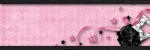

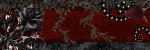
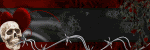

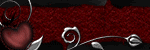
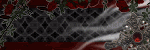









0 comments:
Post a Comment